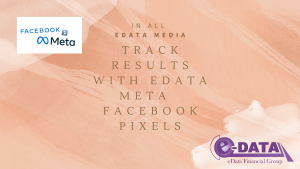
What Should You Track With Meta (Formerly Facebook) Pixel Events?
What Should Meta (Formerly Facebook) Pixel Events Be Tracked For?
Are you using the Meta (Formerly Facebook) pixel? You’re missing out on a lot of important information if you don’t. The Meta pixel is a powerful analytics tool with a host of advanced tracking settings that can help you drastically enhance conversions.
We’ll go through the Meta (formerly Facebook) pixel and its monitoring features in this essay, including regular events, custom events, and more.
If you want to learn how to optimize conversions with Meta pixel standard events and custom conversions, read all the way to the conclusion.
All will be addressed, from how to create a Meta pixel event through Meta pixel optimization and everything in between.
You can get results from Google and Facebook ads in as short as 1-2 days.
What is the Meta (Formerly Facebook) pixel, and why does it matter?
The Meta (formerly Facebook) Pixel is a piece of code that collects data and connects your website or landing page to Facebook.
It gathers data from your website or landing page in order to track user behavior and identify the best course of action. It uses Facebook events that you create to track and evaluate the efficacy of your marketing campaigns.
While this feature provides advertisers with important information about user behavior, it also allows Facebook to obtain the data it requires to better your ad campaign.
You don’t have to utilize the Meta pixel to track almost any data on your website, but you may. Because less is more in the realm of analytics, you just need to track data that will help you measure the performance of your campaigns.
Meta pixel events, which are special parameters, can be used to accomplish this. When a website visitor does a specified action, these are the events that cause the Pixel to be active.
The three types of pixel events you can generate are standard events, custom conversions, and custom events.
Custom conversions allow you to tell Facebook how much a conversion is worth to you and differentiate amongst conversions, whereas standard events are predetermined triggers.
Custom meta pixel events are a step up in the customization process. You’ll need these events if you have key stages in your funnel that the ordinary Meta pixel events don’t cover.
The Meta pixel provides actionable data based on the events you track, allowing you to target your ads to people who are most likely to perform the desired action. You may create targeted audiences and even set up automatic or manual bidding to reach out to them and generate more conversions.
Meta pixel incidents are common.
We may move on now that you understand the importance of Meta pixel and have implemented it on your website.
As previously said, meta pixel standard events are predefined triggers that can be used right away.
Most advertisers utilize these metrics, and they are straightforward to set up. You can put them up manually or with the Event Setup Tool.
Let’s take a look at each of the accessible Meta pixel standard events.
Specifications for meta pixel standard occurrences
1. Incorporate payment information
The customer has supplied payment information before completing the checkout process, as shown by the Add Payment Info Meta pixel event. One example is adding a credit card or other payment-related information.
2. Examine the content.
This Meta pixel event helps you to keep track of who visits a critical page for your business. A product page or any other form of landing page could be used.
This Meta pixel function, on the other hand, only indicates that a user has visited the URL provided. It doesn’t mean the person has looked at the material at that URL.
3. Toss into the cart
When a visitor adds a product to their shopping cart or basket, this event is triggered. As a result, you can use this event to retarget them even if they did not complete the purchase.
4. Make a wish list.
When you add something to your Wishlist, you’re signaling that you’re interested in it.
Taking note of this allows you to give these people the extra push they need to finish the transaction and add the item to their cart.
5. Fill out the registration form completely.
When you offer a lead magnet or any other service that requires visitors to register, you can set up this Meta pixel event.
This way, if you want to know how many people signed up for your newsletter as a result of a certain campaign, you can track it and use the data to approach them later with a discount offer.
6. Contact
The Interaction Meta pixel event allows you to track any type of online interaction between you and your customer, whether it’s via phone, text message, email, chat, or any other manner.
7. Make the product unique.
When your products are transformed with a company-owned application, tool, or digital technology, this Meta pixel standard event is triggered.
8. Donate
This event is for non-profit organizations that generate funds for a specific purpose. It is activated when someone gives money to you or your organization.
9. Find a Location
This Meta pixel event is about people looking for you or one of your branches so they can interact with you. The purpose could be to visit your store or to search all of your locations for a specific product.
10. Begin the checkout procedure.
When a visitor selects a product or service, adds it to their basket, and then hits the checkout button with the goal of making a purchase, the Initiate Checkout Meta pixel event is triggered.
11. Lead
Visitors who supply personal contact information such as an email address or a phone number with permission to be contacted subsequently can be tracked and retargeted. This might be in exchange for a free e-book or another method of generating leads.
12 .Purchase No. 12
When a customer purchases something, you should segment them and contact them with a fresh product recommendation.
This event should be triggered when the payment is completed and the receipt is generated, or when a customer reads the “Thank You” page after making a purchase.
You can also exclude these folks from campaigns so they don’t have to buy something they already own.
13. Make a schedule
This Meta pixel standard event is generated when someone makes a booking or a reservation to visit one of your business locations.
14. Look for
The Meta pixel Search event refers to searches made on your website, app, or other digital property.
15. Get Your Trial Started
This Meta pixel event is triggered when someone starts a free trial of a product or service you offer.
16. Complete and submit your application
When someone applies for a product, a service, or an event like a webinar, this event is triggered.
17. Make a subscription
This Meta pixel event collects data on customers who have begun paying for one or more of your products or services, which is useful when marketing renewal plans or upselling.
18. Let https://eData.Media to this job for, you just sale, and with eDataPay merchant account see the true CPA.
How to generate standard events with the Event Setup Tool
1.
Go to the page for the Events Manager.
2.
You can also go to the “Settings” tab, scroll down to “Event Setup,” and pick “Open Event Setup Tool” from the “Overview” tab.
3.
Select “From the Pixel” from the drop-down menu, then “Open Event Setup Tool” from the drop-down menu.
4. Type the URL of your website into the box and click “Open Website,” making sure to include the HTTP(s) at the start.
5. Consider removing your adblocker if the Event Setup Tool does not appear on your page.
6. You can now track button clicks or URLs on any page of your website, as well as review the details of existing events, edit them, or delete them.
7. You may also access, edit, and delete events that you’ve made on other pages of your website using the “All Events” option.
8. Keep in mind that utilizing the Event Setup Tool, you won’t be able to inspect, alter, or delete an event generated manually in your website code.
9. When you’re finished, click “Finish Setup” or return to the Events Manager and select “Disconnect.”
The most important Meta pixel standard events by business type
You may choose the Meta pixel events that are most relevant for your organization now that you know what they are.
The type and model of your business have a big impact on meta pixel optimization.
eCommerce
Meta pixel events can help you discover and reach out to audiences who are most likely to convert, which is the ultimate goal of all eCommerce initiatives.
If you manage an online store on one of the major platforms, you can read one of our dedicated articles:
• Set up a Meta pixel in your Shopify store.
• Install the Meta pixel on Magento 2.
• Activate the WooCommerce Meta Pixel Integration plugin on your website.
Let’s look at various Meta pixel events and why you should use them to boost your ad performance.
To begin, a typical eCommerce marketing funnel may look something like this: At each step of the funnel, different events should be tracked.
1. Examine the content.
This is the top-of-the-funnel occurrence on your website, showing that the visitor is interested in your offering but has little intent.
You’d like your pixel to record when a person hits your homepage or a product page; if you have category pages, you can do the same.
You should construct this event to occur when the appropriate page loads because you want to know if the visitor viewed the material on the page (even if it doesn’t guarantee they read it).
2. Make a note of it on your to-do list.
Retargeting this subset of your website visitors may be advantageous, especially when you need to sell slow-moving inventory, because adding a product to a wishlist implies substantial buy intent.
You can then use dynamic product ads to show them the same item they added to their wishlist but didn’t purchase, for example.
This event should be recorded when a visitor clicks the “Add to Wishlist” button because clicking the button already signals that you’re interested in anything.
3. “Add to Cart” should be selected.
When someone adds a product to their basket, it is evident that they intend to purchase it; this is different from adding something to their wishlist.
If a visitor does not complete their purchase due to an interruption, you must contact them and show them your marketing before they forget about your goods or service.
Dynamic product advertisements may also be beneficial to this group.
This event should also be captured when a visitor clicks the “Add to Cart” button.
4. Start the checkout procedure.
Another event indicating that the user wanted to make a purchase but was interrupted before completing it.
The pixel should fire this event when a visitor clicks the “Initiate Checkout” button.
5. Payment information should be included.
You can be confident that if someone adds payment information to their account, such as billing information, they intend to make a transaction.
This is an important step toward completing the transaction, and it demonstrates a far higher level of intent than earlier events.
The Add Payment Info Meta pixel event can be monitored when a visitor hits a “Save Payment Info” button or when the next page in the process opens (such as a “Review Your Order” page).
6. Purchase something
This is your bottom line, and keeping track of it is crucial.
You might want to take advantage of this event when marketing more products or services to existing customers; for example, if you sell mattresses, you might want to retarget those customers with a bed linen ad.
You can also remove visitors who have already made a purchase from retargeting campaigns geared at increasing sales, as you don’t want to annoy them by showing them an ad for something they already did.
Another use of the Purchase event is to generate a lookalike crowd based on your current customers, which is one of the most effective and profitable acquisition audiences.
Track this event when the consumer clicks the “Purchase” button on your “Thank You” or “Buy Confirmation” page, or if you don’t have one, when the customer clicks the “Purchase” button if you don’t have one.
If you’re considering a Black Friday/Cyber Monday campaign, check out our 10 Black Friday/Cyber Monday Facebook ad suggestions (or any other large sale).
Developing Leads
When it comes to producing leads for a business (whether yours or your partner’s), you must think like a potential buyer.
This is how a typical lead-generation funnel looks:
Depending on your business strategy, you can choose to track different Meta pixel events:
1. Examine the content.
This is the visitor’s first interaction with your website, and it should happen when the landing page loads.
2. Make the first move.
Use this Meta pixel standard event to contact people who have already given you their contact information and indicated that they want to hear from you.
This should be captured when a visitor provides contact information and clicks “Submit.”
3. Submit your application after completing the registration process.
You can segment and retarget someone who completes registration/submits an application for a product or service you offer using this Meta pixel event.
Choose the more appropriate option to make it easier for Facebook to assist you with conversion optimization. The difference between completing a registration and submitting an application is more dependent on how you present your offer, which is actually your lead magnet; choose the more appropriate option to make it easier for Facebook to assist you with conversion optimization.
If you offer online courses, for example, this event may be advantageous because you can later upsell or offer these clients more courses or services.
This event is also generated when the visitor clicks the “Submit” button.
4. Join us today.
This event would be excellent if your service or product has a paid subscription.
These clients can be retargeted to upsell, excluded from subscription marketing, and used to create lookalike audiences in the case of Lead Generation, which is analogous to Purchase in eCommerce.
SaaS
If you own a SaaS or B2B service business, your sales funnel will probably resemble something like this:
The content pages include your blog articles as well as any other instructive or informative stuff on your website.
Structured pages include things like “About Us” and “Pricing.”
Which events you should track will be determined by your company model:
1. Examine the content.
This event should be listed on your homepage, product pages, blog page, blog posts, sign-up page, and other important pages on your website.
Of course, you’ll want to segment your visitors based on the pages they visited, which you can do using custom conversions based on URLs (more on that later).
2. If you provide a free trial, lead / start it.
If your product or service offers a free trial, you should create this event to track who starts it.
Both events can be used interchangeably in this circumstance.
If you don’t have a “Thank You”/”Complete Sign-Up” Page, you can configure it to happen when the visitor clicks the “Complete Sign-Up” Button.
3. Payment information should be included.
You’ll want to know when someone uploaded payment information to your website, even if they didn’t complete the sign-up procedure, if you only provide a premium subscription.
This event should be triggered when the visitor clicks “Save” after entering their payment information, or when the next page in the process loads.
4. Make a purchase/sign up for a subscription
If you only offered a paid subscription, like an eCommerce company, this would be your bottom-line event.
Both events can be used interchangeably in this circumstance.
This event should fire when the customer clicks “Complete Sign-Up” or when the page loads if you have a “Thank you”/sign-up confirmation page.
5. Fill out the registration form completely.
If you run a newsletter and want to retarget your subscribers, this event is a great example of how to do it.
You can track this activity when the “Thank You” page loads when the user clicks “Register”/”Subscribe.”
Installing a Programs: Because your main goal is to persuade people to download your app, your funnel should look something like this:
You should keep note of the following events:
1. Examine the content.
When your homepage loads, this event should be triggered.
2. Purchase something.
When a visitor clicks the “Download” button, this event should be fired.
3. Take the initiative / Start the trial
If you offer a free trial of your product, you’d like to track this event once your potential customer clicks “Download.”
You should keep track of these users and utilize advertisements to urge them to upgrade to your program’s paid edition.
You should also contact them to conclude the transaction.
Meta pixel conversions on a case-by-case basis
Despite the fact that Meta pixel standard events cover the great majority of event triggers, different events can have different business implications. You might also want to differentiate between specific upcoming events so that you can create segmented tailored audiences.
As a result, by adding parameters to basic conversions, Facebook allows you to construct customized conversions.
This is where bespoke conversions come into play, allowing advertisers to maximize the effectiveness of their advertising initiatives.
To set up custom conversions, follow this step-by-step guide:
1.
In the Events Manager, go to the left-hand menu and select “Custom Conversions.”
2.
By choosing the “Create Custom Conversion” button, you may give your conversion a name.
3.
Assign a name and a description to the custom converter. This is, of course, absolutely optional.
4.
Choose your Pixel as the data source for the specific conversion.
5.
Choose a conversion event that closely matches the conversion event you want to optimize for, which can be any of the standard or custom events you’ve already created, or “All URL Traffic.” If you choose “All URL Traffic,” choose a standard event that closely matches the conversion event you want to optimize for.
6.
Finally, for your unique conversion, build rules based on URLs, referring domains, or event parameters.
Keep in mind that if you choose “All URL Traffic” as the conversion event, you won’t be able to create rules based on event parameters.
It’s also worth mentioning that parameters can be supplied for both regular and custom events.
To better understand custom conversions, consider a few possible scenarios.
The following is an example of a custom conversion.
Assume you’re the owner of an online pet store that sells items for dogs, cats, fish, and birds.
In future campaigns, you’d like to retarget them with ads marketing the products that are most relevant to them. As a result, you’ll need to tell the difference between persons who own fish and those who own birds, for example.
With custom conversions, it’s simple to accomplish: simply create URL-based View Content conversion rules for each of your website’s relevant pages.
Another way is to use event parameters such as content category, content ids, or content type. In this case, you’ll need to construct a product catalog, but the benefit is that every product you add to a category will be added immediately and the necessary custom conversion will be triggered.
When you build up these custom conversions, you may segment your website users and create unique audiences for remarketing. Then, using these unique audiences as a starting point, you can create acquisition lookalike audiences.
You’ll be able to target fish aficionados with appropriate ads, as well as bird enthusiasts with ads that are particularly enticing to them.
An example of a custom conversion is shown in Example #2.
The concept of tracking “big spenders” is a broad one that may be applied to a range of businesses.
Let’s pretend you’ve created a Purchase event on your online store. It’s probable that not all of your store’s purchases are equally useful to your business. Some customers may purchase more products or higher-priced things than others.
This is why using the value parameter in your Purchase events to identify users who made extremely significant purchases on your website is crucial.
You can also apply a conversion value to your own conversion. This will assist you in tracking your ROAS if your conversion does not have a clear monetary value.
This may be a really handy feature if you’re a SaaS company that offers a free trial. You’ll then give a monetary value to your subscription, despite the fact that it’s free.
Customized meta pixel events
The next level of personalization is meta pixel custom events.
These events are required when you have critical funnel phases that aren’t covered in the standard ones. At each point of your funnel, a pixel event should be fired.
If you’re creating a questionnaire, for example, your pixel should fire off an event at each stage.
To create such events, you must add the needed JavaScript code to the relevant page on your website.
Custom conversions are tied to a URL, whereas custom events are generated when a visitor performs an action like as clicking a button.
Custom events should not be used in place of standard pixel events.
When the event is a purchase, utilize a regular event, such as Purchase, that has already been created on Facebook.
Facebook knows how to find people who are likely to buy and will optimize your ads for this type of conversion if you put up your ads appropriately.
If you create a custom event to replace this standard event, Facebook will be unable to optimize it adequately, and you may lose out on potential customers.
Offline occurrences of the meta pixel
All of these Meta pixel events are wonderful for tracking user behavior on your website.
But what if you have a “real-world” store in addition to your online store?
How can you tell if your online marketing is affecting sales in your “real-world” store?
Don’t be afraid, Facebook offline events are here!
Tracking your offline conversions will provide you with a thorough view of your ad’s success, as well as the option to create customized and lookalike audiences based on visitors to your “physical” location.
A successful omnichannel marketing strategy requires excellent offline event monitoring.
Check out another of our postings if you want to learn how to organize offline events.
Conclusion
Finally, tracking conversions with Meta pixel events helps you to uncover previously undiscovered chances for conversion optimization.
Because there are so many standard events and customization choices, knowing which ones to track and where to track them on your website is essential.
Meta pixel event tracking will let you segment your audience and engage with them based on how interested they are in your product or service.
You’ll also be able to create very effective lookalike audiences, which can boost conversions.
As a result, make sure you thoroughly organize your events.









