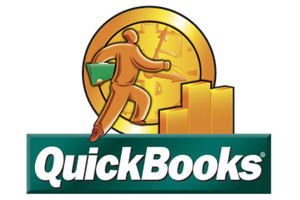QuickBooks SyncPay eData-NMI
QuickBooks Payments
Premium business Consultants & management team with Payments and digital marketing, Memberships and Continuity businesses specializing in delivering measurable results for growth-oriented businesses across the United States.
SyncPay QuickBooks Plug-In (Classic Integration)
eData0NMI provides a plugin called SyncPay that integrates directly with QuickBooks Desktop (Pro, Premier, Enterprise). This allows merchants to:
Pay invoices
Generate sales receipts
Process batch transactions
View batch reports—all without leaving QuickBooks
SyncPay also supports end-to-end encrypted, card-present (swiped) transactions if using a compatible hardware reader .
According to NMI’s own documentation, the SyncPay plug-in supports both credit card and ACH transactions, and allows for:
Payment processing from within QuickBooks
Gateway synchronization: pulling transactions that were processed outside QuickBooks and applying them to invoices or receipts .
What to keep in mind:
SyncPay works only with QuickBooks Desktop—not with QuickBooks Online, POS versions, Mac, or cloud deployments .
Installation requires Windows (Vista/7/8/10) and must be done while QuickBooks is in Single-User Mode by an Admin user; the process may reboot your computer .
User permissions need to include QuickBooks SyncPay Access, which can be configured in the NMI Merchant Portal .
Does NMI Gateway Integrate With QuickBooks? Complete Guide to QuickBooks–NMI Payment Integration
If you use NMI Gateway (Network Merchants, Inc.) to process payments and QuickBooks for accounting, you’ll be happy to know that NMI offers multiple integration options to connect the two systems. This allows you to accept payments, reconcile transactions, and streamline your bookkeeping—all without leaving QuickBooks.
1. NMI SyncPay QuickBooks Plug-In (QuickBooks Desktop Integration)
SyncPay is NMI’s official QuickBooks plug-in for QuickBooks Desktop users, including Pro, Premier, and Enterprise editions. With SyncPay, you can:
-
Accept credit card and ACH payments directly inside QuickBooks.
-
Apply payments to invoices or sales receipts in real time.
-
Process swiped, keyed, or tokenized transactions securely.
-
View and manage batch reports without switching systems.
Important details:
-
Works only with QuickBooks Desktop (Windows-based).
-
Not compatible with QuickBooks Online, QuickBooks POS, QuickBooks Mac, or hosted/cloud versions.
-
Requires installation in Single-User Mode by a QuickBooks Admin user.
-
Permissions for QuickBooks SyncPay Access must be enabled in your NMI Merchant Portal.
2. Bill Connect by Biller Genie (QuickBooks Desktop & QuickBooks Online Integration)
For businesses that need more flexibility or use QuickBooks Online, NMI offers Bill Connect, powered by Biller Genie. This integration works with:
-
QuickBooks Desktop
-
QuickBooks Online
-
Xero
-
Accounting Suite
Key benefits:
-
Automates invoicing, payment reminders, and customer follow-ups.
-
Reduces overdue invoices by up to 40%.
-
Gets you paid up to 15 days faster.
-
Saves 10–20 hours of manual work each month.
-
Supports bulk payments, tokenized card storage (via NMI Customer Vault), and auto-reconciliation.
Which NMI–QuickBooks Integration Should You Choose?
| Integration Option | Works With | Best For |
|---|---|---|
| SyncPay Plug-In | QuickBooks Desktop only | Merchants who want to run payments inside QuickBooks Desktop |
| Bill Connect | QuickBooks Desktop & Online | Businesses that need automation, invoicing, and reconciliation tools |
How to Set Up NMI With QuickBooks
-
For QuickBooks Desktop:
-
Log in to your NMI Merchant Portal.
-
Navigate to Other Services → QuickBooks.
-
Download and install SyncPay following the setup wizard.
-
-
For QuickBooks Online or automated workflows:
-
In your NMI Merchant Portal, activate Bill Connect.
-
Link your QuickBooks Online or Desktop account to Biller Genie.
-
Our Final Takeaway
NMI’s QuickBooks integrations—SyncPay for QuickBooks Desktop and Bill Connect for both Desktop and Online—give you the tools to accept payments faster, reduce manual entry, and keep your accounting accurate. By choosing the right integration for your QuickBooks version, you can simplify payment processing and improve cash flow.
We Are #1
US and International Merchant Account Provider!
At eDataPay, we’re experts with over 18 years of experience, providing turn key the technology set up on proprietary business software and smart business set up to Ignite smooth and fast Payments by eData Merchant services for large established business and start-up businesses. We have the perfect technology any small business need today to complete as or with the established organizations and Brands. Our success is built on our client’s success. Our consultants provide support to clients through consultations in specific areas and for specific requirements. We create for our clients’ long-term results that continually drive improvement and value.
We also help with early stages of a business and provide change management services for more established organizations, resulting in faster return on investment and value.
Our clients work with EdataPay without long-term contracts. Flexible consulting agreements and price plans are offered. Clients rely on EdataPay consultants as needed for specific tasks and projects.
Our management consulting services focus on our clients’ most critical issues and opportunities: sales, customer acquisitions, strategy, marketing, SEO, Social Media Management, Corporation Services, Content, operations, worldwide merchant processing, technology, transformation, advanced analytics, and sustainability across all industries and geographies. We bring deep, functional expertise, but are known for our holistic perspective: we capture value across boundaries and between the silos of any organization. We have proven a multiplier effect from optimizing the sum of the parts, not just the individual pieces.